


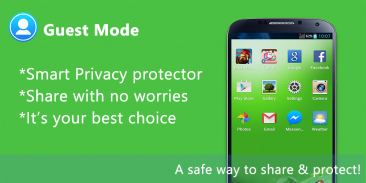





Smart Privacy - Guest Mode

Smart Privacy - Guest Mode의 설명
<b>Smart Privacy - Guest Mode </b> for your android phone! Never worry to let others use your phone again, simple share and easy privacy protecting
<b>How to use Guest Mode? </b>
- <b>Step 1: </b> Press + to select apps;
- <b>Step 2: </b>Press Timer to set proper time, such as 30 minutes
- <b>Step 3: </b>Start guest mode
- <b>Step 4: </b>Enable advance protection,
Install <b>Super AppLock</b> to use pattern/password
Link to Super AppLock: https://play.google.com/store/apps/details?id=com.privacy.lock
- Now anyone who use your phone will only be able to see / open apps you have chosen;
-When time is up, enter your password to stop guest mode
<b>Why I need Guest Mode? </b>
- Have you ever in an awkward situation when your friends want to use your phone?
- Do you worry your wife/husband will check your phone while you are taking shower?
- Kids want to use your phone to play games?
- You have apps or files you don't want others to access?
<b>When you are in such awkward situations</b>, you can use this Guest mode to better protect your phone privacy! You don't need to refuse others, just use this smart privacy protector to better share and protect.
<b>Questions about Smart Privacy - Guest Mode</b>
1. Q: how to select apps?
A: Press + button to choose apps you want to share with guest.
2. Q: What is the password to stop guest mode?
A: -the default password is the repeat of minutes you set.
For example, you set Guest mode 5minutes, the password to end is 55; if 10 minutes, the password to end is 1010.
3. Q: This password is too simple! I need more protection
A: Install Super AppLock to get high security password
Super AppLock provide more privacy protecting functions, like lock apps, incoming call, contact, games, email, files, lock photo, video, etc.
4. Q: How to stop Guest mode?
A: You can stop it in notification bar.
<b>Contact us: </b>
<b> Join the Community </b>
<a href="https://www.google.com/url?q=https://www.google.com/url?q%3Dhttps://plus.google.com/u/1/communities/103886432289711131445%26sa%3DD%26usg%3DAFQjCNHA-o-yGdJHlbV26OwgNG5gDxqOkg&sa=D&usg=AFQjCNGIkOdvgqNbmA2HEyq2oMDXJUV9Vw" target="_blank">https://plus.google.com/u/1/communities/103886432289711131445</a>
<b>Facebook: </b> <a href="https://www.google.com/url?q=https://www.google.com/url?q%3Dhttps://www.facebook.com/PrivacyLock%26sa%3DD%26usg%3DAFQjCNFJ6wqCBaxyQoTfe5UNBLLB1TBeXg&sa=D&usg=AFQjCNHditn6ap0M4A3Z8SfjS6GDcXoFaA" target="_blank">https://www.facebook.com/PrivacyLock</a>
<b>Twitter: </b> <a href="https://www.google.com/url?q=https://www.google.com/url?q%3Dhttps://twitter.com/Privacy_Lock%26sa%3DD%26usg%3DAFQjCNGcu0kmXk52V3UFEyTqAZW7dRighA&sa=D&usg=AFQjCNHveTvJMEu3gzgo0L-q8NdstcsobQ" target="_blank">https://twitter.com/Privacy_Lock</a>
<b>Website: www.51privacy.com/privacylocker
Help us translate: <a href="https://www.google.com/url?q=https://www.google.com/url?q%3Dhttp://goo.gl/forms/FzJPGxbENC%26sa%3DD%26usg%3DAFQjCNGjR4cyV0i5sVBO3pX9ygeUVbD8-w&sa=D&usg=AFQjCNGkmFdjTQb04clqNLErU1gSJhzfJQ" target="_blank">http://goo.gl/forms/FzJPGxbENC</a></b>




























